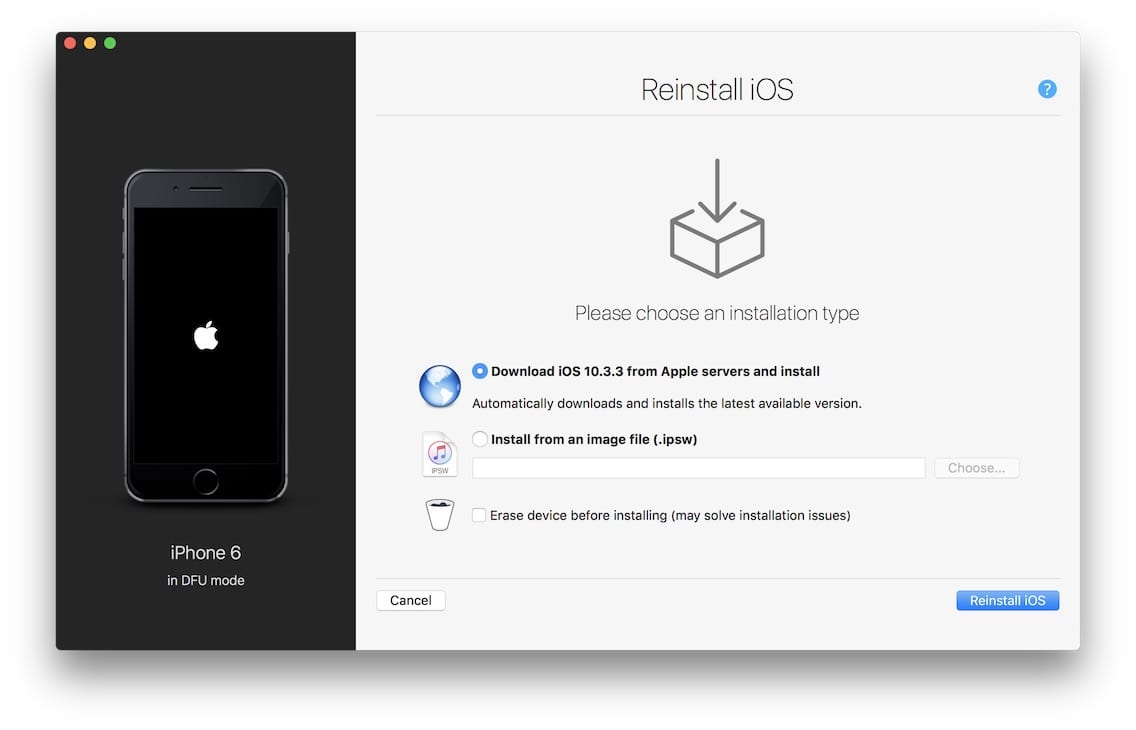And, if you are also one of those, then you need not to worry because here in this article we are providing you with the ways to get rid of this Startup loop. Also Read – How to factory reset an iPhone or iPad?
Why does it occur?
This problem mainly occurs when there is some issue with the operating system or better if we say something is preventing the phone from booting up like normal. Though it’s very difficult for a normal user to point out the exact same reason but following are some of the points which might be the reason for its occurrence.
Problems while upgrading to new version of iOS Problems while jailbreaking the iPhone Running the Beta version of iOS which is already expired.
Ways to fix Frozen iPhone or iPad (Stuck on Apple logo)
1. Restart your Device
Ways to fix Frozen iPhone or iPad (Stuck on Apple logo)1. Restart your Device2. Recovery Mode3. DFU Mode
The first thing you should do to solve this problem is just to restart your device. It may or may not fix the issue, but surely is the simplest way you can try as the first option.
2. Recovery Mode
The second best option you can try is to put your iPhone on a Recovery mode. To do this you need to connect your iPhone with iTunes then restore the fresh installation of iOS or load a backup of your data to your iPhone. Recovery mode works well in most cases as compared with the Restart option.
3. DFU Mode
Last but definitely not the least, if you tried all the above-mentioned ways and they haven’t worked for you then you should try this one. The term DFU stands for Device Firmware Update. This mode basically stops your iPhone from booting up all the way so that you can connect it to iTunes for fresh iOS installation. But before proceeding further one thing to keep in mind is that DFU Mode takes some practice to use as it has few precise steps to follow. Steps to enter DFU Mode: Also Read
How to Use “Find my iPhone” To Track Your Lost iPhone? How to turn off Find My iPhone on your iPhone, iPad and Mac Device
Conclusion
So this was all regarding What to Do If Your iPhone or iPad got stuck on apple logo?. If you find it helpful then do let us know in the comment section below, we would love to hear that. Stay tuned for more.